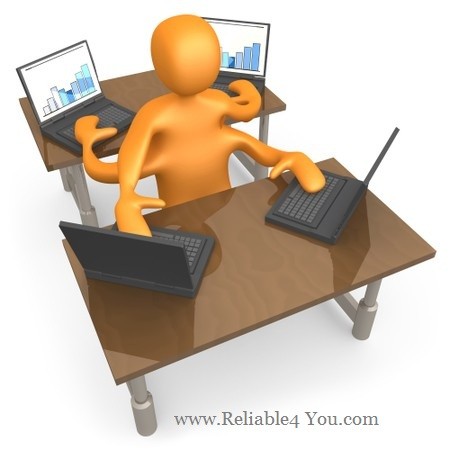Well many of you must be thinking that why we are required or needed to update our old posts as they have been auto-placed somewhere in Old Articles and may be anyone could reach out there, but this is not it. There are multiple reasons of re-editing and updating old posts due to changes came as time have passed, as if you are a Blogger than you can never deny or rely at same thing for forever – neither reasons nor conclusions.
यार कुछ नही पता कब ज़रूरत पड़ड़ जाती है! इसलिए पोस्ट या आर्टिकल्स को अपडेट तो करना ही पड़ जाता है! या फिर नयी पोस्ट बनाओ पर उसका भी नुकसान है क्यूकी गूगल जी उसे ग़लत समझते है!
Topics: Updating and Managing Old Posts or Pages & Tags
As time passes the content needs to update unless or until it is about features of an outdated products or services. There is always a chance getting new environment with the old topics again in future which may be due to an answer to a comment or due to any suggestions by someone. As a result we need to modify and update our Posts or Articles.

Ignoring above concepts sometimes we need to change the visibility or design of our Blog and thus, it is required to make necessary changes if any like time, category, tags, meta tags etc…
So, let’s get started
1. Login to your WordPress Dashboard
2. Go to Posts and you may use search option to find the post or page to be updated or get it manually. Another way of finding the post to be updated is be Logged-In to your WordPress and go to the post to be updated, open it and click on Edit Option.
3. Now you can change the content whatever you need so that the post is managed as required.
Managing Old Posts or Articles Already Published
If you need to keep the post at the top level in category results then there are additional features like sticky post, scheduled, reverting back to draft, and or changing its URL.
Managing Tags Used
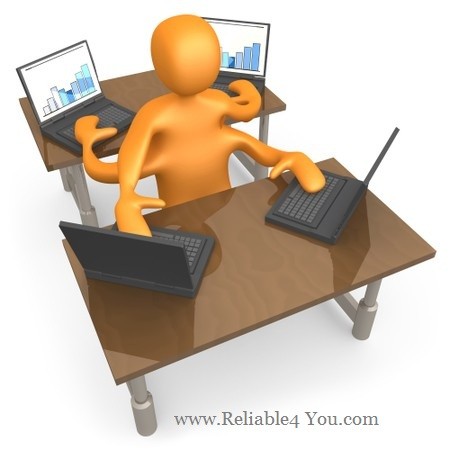
Tags are considered for Meta Keywords or Meta Description or even Heading Tags which are considered by the Major Search Engines like Google, Yahoo, Ask.com, Bing etc…
Meta Keywords: These Meta Keywords must be 6-8 words (56 characters) only for best results or else they are conducted as null sometimes by the Search Engines.
Meta Description: The Meta Description is limited to a maximum of 160 Characters only. After that if it is extended more than (Although SEO Plugins Limit Characters) than Search Engines again takes it as null or incomplete.
Heading Tags: According to this Article Headings can not extend 65characters and shall not be below 15 Characters and if so than, please revert from Heading Tag to Bold or Strong or Big Tags.
>> Learn More HTML Tags And Easy Coding
For more details or testing your website performance, loading time, errors if any and grades you can refer to this Article…