As you all know that we are also running a Website Development Business along with the Domain Selling and Web Hosting Services. It was a Very Big Concern to me so far saying no for Writing Posts in Hindi In WordPress Blogs or Sites with or Without Using WordPress Plugins.
Recently Update: See Easy Hindi Typing Method
Finally a good resolution has came in front of me with the help of an article posted by Sujith (from Kerela) an INDIAN who sorted out the problems of we INDIANS. This shows that –
“अपने तो अपने होते है”.
Requirements:
Control Panel Access
No WordPress Plugins
No Tough Coding
Internet Access
And finally a Will – I CAN
Procedure goes here…
1st – Go to your Hosting Control Panel
2nd – Check the directory where the WordPress is installed (Root Directory or Sub Directory or Sub Domain) and find Wp-Config.php file.
3rd – Search for the comments:
/** Database Charset to use in creating database tables. */
define(‘DB_CHARSET’, ‘utf8’);
/** The Database Collate type. Don’t change this if in doubt. */
define(‘DB_COLLATE’, ”);
and just add // slash before the main comments like this:
/** Database Charset to use in creating database tables. */
//define(‘DB_CHARSET’, ‘utf8’);
/** The Database Collate type. Don’t change this if in doubt. */
//define(‘DB_COLLATE’, ”);
4th – Save File and close the window.
Update: This must sort it out now, i.e. you can give it a try, but if it still doesn’t works than go for 3 more steps (5-7) or else ignore the rest of the 3 steps and it’s done…
5th – Now search the Header file of your Theme either from Control Panel (I am using Cpanel) by going to public_html/directory name/wp-content/themes/themename/header.php or simply Login to your WP Dashboard and go to Theme Editor and select header.php file.
6th – Add the following line after the Author comments ends, something like:
- <!DOCTYPE html PUBLIC “-//W3C//DTD XHTML 1.0 Transitional//EN” “http://www.w3.org/TR/xhtml1/DTD/xhtml1-transitional.dtd”>
- <html xmlns=”http://www.w3.org/1999/xhtml” lang=”en-US” xml:lang=”en-US”>
- <head profile=”http://gmpg.org/xfn/11″>
- <meta http-equiv=”Content-type” content=”text/html;charset=UTF-8″>
- <meta charset=”UTF-8″>
Where <meta charset=”UTF-8″> is the new added line.
7th – Now just copy and paste the Hindi content and save draft before publishing to preview. Note saving draft and previewing will give better results.
8th – It’s Done…
Do Hindi Typing requires any WordPress Plugin?
No, you do not and must not add or install anymore WP Plugins related to Hindi Fonts or Translation, rather than, you can copy and paste directly “Hindi Typed Fonts” online content from some other Site like:
QuillPad.in where you are required to go and type in English only and it gives content in Hindi and Many Other Languages.
Eg. “Kya Haal Hai” will become “क्या हाल है”
or this can be Simply Done by adding a add-on in your Windows PC using a simple method of:
See: Easy Hindi Typing / Writing on Computers as well as on Blogs
Still Facing any other problems or issues (please share below)
Or Else
Enjoy Typing in Hindi with your WordPress Blog or Site…
Warnings for Safety of your Site:
This is a procedure searched from Internet and thus, is working for and many others. But no guarantee from us that it will work for you too, so try it and do keep side by side a Back-up files before you make changes in anything, well, another thing is it won’t affect your normal blog as external file are treated which can be reversed easily.
Many people faces problem with the fonts they use when they copy from their documents therefore we Recommend use online conversion not only because it makes it easier but also because it uses online characters (scripts) that won’t be changing (hopefully) while using in your own Site or Blog.
Tips for Improving Speed of writing:
Do use the PC Method of Typing in Hindi Fonts rather than preferring Online Services to create Hindi matter from the above link provided or QuillPad.in
Keeping the original content of your WP_Config.php and Header.php, a notepad file will work fine in case of making whole website backup.
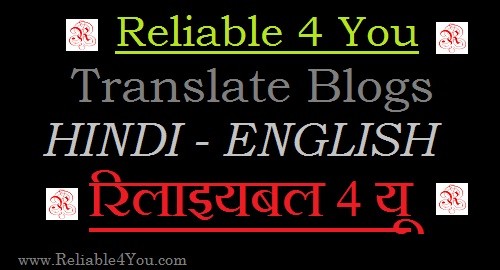
please help me its not working my site
Hello Yogesh,
First of all it is working fine as you can see it here, secondly, i wanna know that did you considered all of the steps i.e. configuring wp-config.php file and then, clearing cache and browser cache.
still not working please lemme know your any url where you have used hindi characters on your site (if not then create a demo page and lemme know the URL…)
Thanks a lot. I liked your article and it helped me a lot. 🙂
can u tell me how to write in hindi language in sidebars and header like breaking news on aaj tak website plz..
I haven’t tried it on Header but for sidebar simply add the content to the Sidebar Text Widget (if using link, then first create the content in Post or Page Draft and then open text option and copy the content and paste).
I have written a more easier way to write in Hindi but needs this integration… Check Out : Write in Hindi Anywhere
thanku so much for providing awsoome info to write in hindi on my blog …. 🙂
Reliable 4 You, Happy to Help you and you can share it on your blog but don’t forget to give a back-link…
This article was written to Help you… Just go according with the article and your problem will be solved… If still something troubles you contact me…
thanks a lot for a great post