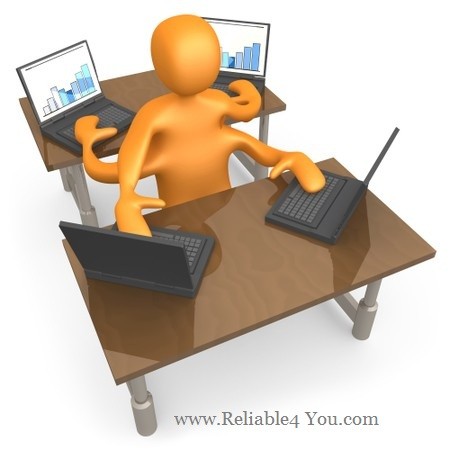Hello Bloggers!
This post is for Bloggers only who are already running there blog with multiple topics and/or are interested in doing so. Using these tips a bloggers will be able to manage their Blogging in a better way and will also be able to grow more attention of the people who are following them or their Blog. If you are really willing to expand your Blog with Multiple Layouts & Styles, managing different Categories or Topics to keep grabbing the attention of visitors, you need to read this completely so that none of the important factor is skipped.
What are Sub Sites?
The term Sub Sites here stands for an Additional Blog or Site on the same domain but on a different directory and thus includes Domain Name as prefix or postfix in its URL. A Sub Site being a part of the common Domain and Hosting acts as a different site and Runs Separately. These sites are different in nature and can be managed by the same group of people or different group of people.
About Sub Sites type and Installation
First of all, in short Sub-Sites are the part of our main domains but runs separately. There are 2 (two) kinds of Sub-Sites that can be connected with your Main Domain Site i.e. using a Sub-Domain or using a Sub-Directory. Although when connecting to main site both works perfectly but still there are some important differences between them which you can Check here.
After getting the difference between the 2 (two) you can go for any of the method which satisfies you more or can use both kinds altogether as required. This article will tell you about using and expanding your main site with Sub-Sites (whether using a Sub-Domain or Sub-Directory).
Why to Create and use a Sub Site?
As I have discussed above that a Sub Site is an Additional Blog or Site to its Main Origin and allows different or same group of people to manage, being a Different Installation. It also allows you to choose different layouts than compared to the Main Site or other Sub Sites.
Different Blogs with separate installations can be managed by multi-users where single topic is covered by single person or one group. Viewers will see whole as a single Blog with different Layouts but common Menu (Specially Drop-down Menu Series) in all the Sub Sites that need to be managed in Clear Format.
What are the Benefits of Using Sub-Sites for Multi-Site Network?
Design Flexibility– you can manage multiple and different layouts acceptable for different Topics placing them under the right Sub Sites.
Content Management – by managing content under different Sub Sites it becomes easier for viewer or reader when a search command is given which will show only relative and random results (Related Searches).
Data Management – as when multiple installations takes place it is very much obvious that all the installations will be using multiple database in Counts to manage them or using Single Database with separate Tables for each Sub Sites. This allows Deleting or Adding or Extracting any Sub Site without affecting others (database knowledge required).
Also See: How to Install Multiple WordPress Sites with Single MySql DatabasePortability – many may be thinking what’s this? But this is really advance feature which allows taking individual backups and separating a Sub Site from main site anytime to keep it as a different site and/or merging or shifting to another platform.
Users Management – as all separate Sub Sites will run as individual sites, Administrator can control all and limit other with their Sub Sites Only.
Users Attraction – it is understood that the visitors will be attracted with such quality sites and blogs where they can see many different layouts with specified content. This grabs their interest and makes them returning again and again.
Sitemaps Submissions – as the installations are different of all Sub Sites, Different Sitemaps will need to be submitted to search engines & you can easily ignore the sitemaps of such Sub Sites where the content is provided for increasing customers but no need to be indexed by Search Engines to maintain Good Page Ranking.
Tips: Use this method if you need separate layouts for Single Categories or Group of Categories like layout for Gallery, Nature or Health, Technology or Communication etc. but if you are limited to the topics with same kinds then use simple categories only considering below mentioned aspects.
Limits or Drawbacks of this method
Multiple Installations – as Sub Sites are different sites or blogs thus it will require maintaining multiple blogs, multiple databases or tables created for all different installations together.
Different Sitemaps – well as they are separate installations, their sitemaps will be limited to the installation directories individually (base URL) only and all sitemaps have to be individually submitted.
Server Space – due to separate installations more server space will be utilized for same blog which can be alternatively be managed with Multiple Categories & Sub-Categories (but limited to same layout).
Note: Use these kind of Sub Sites if you are using an Unlimited Hosting Plans and are confined to work regularly on all (as they are counted as different) as the search Engines love Original, Fresh & Regular Updates. Or else switch and stay back to single installation. See How?