It is Mandatory to High-light the content of your Post or Article with the Keywords as well as their positioning with relevant tools and other options. Let’s discuss it How and in what Better Ways can we do it without disturbing the Post Layout and Optimizing the SEO & Page Rank for our Site. The Article should be Fully Featured with Introduction – to the Topic Content.

Introduction – Tools or Options That Can Be Used (Direct links)
Sometimes we need to Use Images to Elaborate Important (Visually)
Keeping all the Information Readable in Text Form not only takes time of the Reader but also, bores with consuming too much time of the Reader. If in case an Image can be Placed to explain things More Better and Faster, you must use Images but relevant and limited as using Too Much Images post becomes very lengthy and most people skips & saves time in searching alternatives.

Nobody has Extra Time to Understand & Leaves
Visitors are much aware with names of multiple alternatives but, I Request Visitors to Must Read a Lengthy Article as The Author have Struggled and Collected Complete information specially for you and Small Articles cannot convey messages with Deeper Facts.
Usage: Simple attach an Image where ever you seems that it can help Readers, Must be used in case of Illustrations about any Feature or Tools. As, you can catch this concept in any of our Illustrations on Software’s or on Plugins/Tools.

What are Heading Tags? How to use them Properly?
There are 6 types of Heading Tags by default accepted by all the Browsers. Believe me they are more than Enough as you won’t even utilize all these.
<H1><H2><H3><H4><H5><H6>
These are the 6 Heading Tags used by default by all the browsers, the smaller the number of Heading Tag the bigger is the font-size in output. i.e. H1 Heading Tag is the biggest and H6 Tag is the smallest Heading Tag.

Content must be Easily Readable (Headings Help)
Usage: These Heading Tags must be used in a specific manner and in ascending order only, as this way your Post or Page will appear neat and clean and Search Engine will examine it in order and better. Actually, Main Heading (Title is with H1 Tag), just like a Chapter Title which has many Sub-Titles/ Sub-Headings under it. Similarly, we need to use Sub-Headings in the Post or Article so that a Visitor or Reader must have a Hint about the topic and Sub-topic before reading it.
>> This way you Justifies your Post Content and reader are satisfied and easily finds the key thing which they wanna know about leaving all other information in same page with which they are already familiar.
Using Some Toggle Tools or Table Formats
[toggle title=”What & How Search Engines Find Content – Reasons Why*”]
Bloggers: Notice this & always Remember one thing that you can hide something from a Visitor or Reader with the Hidden Contents, but you cannot hide it from Search Engines or Spiders. This is because they concentrate on the Html Format (source) of your pages and not the visual content. This is all Digitally Captured and due to which they consider on and knew about Headings, Fonts, Coloring, Etc.. all kind of Tags.
The Tags locked in <here> are considered by Search Engines and their Bots, Increasing a Size of Text-font than a Heading Tag doesn’t provides a font the value of Heading in Search Results.
[/toggle]
What Does make an Article Global – Language
It is very clear that Language is Very Important part in Blogging and it should be considered as first priority to maintain it. This is as simple as reading this article itself, I mean if you won’t be getting my words will you be Continue Reading this Article – NO.
The Language must be very clean and simple too, some people uses some good vocabulary while writing a post “Do Not Do That“, it is good to have a knowledge of “Vocabulary Keywords” but use them for your understanding only and don’t force others to open Dictionary all the time, they will Skip.
Which Font Tags Should/ Can be used and How? Using Font Tags and Coloring Effects
There are many kind of Font-Tags available and can be used in Multiple Ways, but here we will count on Font-Size, Font-Color, Text-Decoration only.
<font-size>, <big>, <small>, <font-color>, <u>, <b>, <i>
They are some of the many Font-Tags available for use, and they will effect on Size of the Highlighting text, color of Highlighting text, and their Looks either bold italic or underlined. you can also High Light Something By Using Capitalize Text.
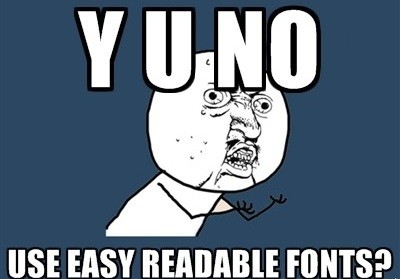
Usage: Simply use these Tags to Show or Highlight with Font Size or Font Style for Grabbing the Attention of the Reader for that particular term which as Extra-Ordinary Important. as you can see we have also, make you see a Live Demo in the above statement and they have-been taking your Attention towards them. this way Reader can easily concentrate on the main Keywords and they gets what you are trying to show, may be Links, Important Words or Phrases, etc…
Note: The sentence never has whole of the words important and if so, then it is a Heading, secondly, you should not do too much of Highlighting of Keywords due to which it becomes too tacky to read and becomes UN-Readable.
Alignment, Padding & Spacing? Used to Highlight Some Content Differentiating them from Other
<padding> <text-align> <blockqoute> <margin>
Above are some of the Tags that can be used easily to set the Position of the Line, Heading or Content. With these you can position the content in the center, or on left, or on right, or even leaving a specified gap from either of the side (top, left, bottom, right).

Usage: As you can see the whole content of this Page and Imagine, How you can change Text Design of your Web-Page from now on. This kind of Writing not only, lets Readers to easily Read and Understand easily but also forces them to come back again and read some thing Arranged for them in a Significant Manner.
Note: You must have noticed till now that Where and How we tried to make your Attention with what to Read and Understand Carefully. although, we still request you to read this whole carefully.


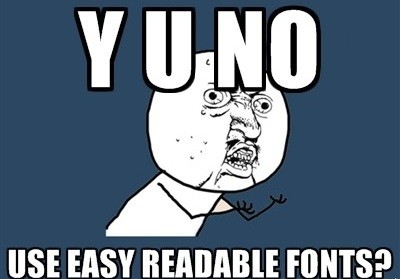
Comments are closed.