Follow Tags are in HTML Codes which can be used in any Web Developing Platform. These Tags can really help with Search Engine Optimization if used properly and wherever necessary.

Now, here in this Article we will discuss about some Follow Tags used all through Web Applications and are Focused by all Search Engines. Following are the kinds of Follow Tags which you can use it whenever needed and are explained with their Features too…
Kinds of Tags:
{<a href=”https://reliable4you.com/” rel=”dofollow“>Reliable 4 You</a>}
{<a href=”http://himanhsug.com” rel=”nofollow“>Himanshu Goel</a>}
What is a Major Difference Between a Do Follow and a No Follow Link?
Do Follow Links:

A Do Follow Link is a normal Link {rel=”dofollow“} and which are followed by Search Engines {Robots}. These Links reaches to another Site or Page you linked and Search Engines Tracks it via your site which means if the Landing page is Good Page then it is Good or else in case of Rejected or Bad or Policy Terminating Site Page will Leave a Negative Impact to your Site and will effect your Site Page Rank. This way Search Engines are following the Links you placed on your site for others which is easily tracked by visitors too.
No Follow Links:

A No Follow Link is a way by which Search Engines Exclude that Particular Link from Indexing by Robots.txt, which will further going to stop Indexing other Website or Web Page via your Site. This way you are linked to other Site or Web Page and is not violating the Policies of Search Engine to Regularly Index your Site, as you are not creating a Link Juice. This will let users/visitors to get to the other pages but excluding Search Engines.
Note: By Default, the Normal Link without using any kind of {rel=”dofollow”} Link is set with a Do-Follow Link, so, it has to be mentioned that

Common: As you all must be knowing about Back-links which are used to Link to an Article either for more info or for Showing as Sources in case some Related Information is copied or Studies from such Source. In this case, you are just creating a Back Link to a Such Web Page or Web Source and they gets a Free Back Link and Additional Search Results.
Ques: Why are we providing Free Back-links and creating a Link Juice for such sites which aren’t even paying or asking to do so?

Alternate Options: In such cases, we can go ahead with the use of No-Follow Links and use the Links pointing to such Sites or Web Pages which are related to Some A$ult Content or Any kind of H@cking Tricks or Tips or even for Sites which contains $oftware’s for sharing. This way your purpose is solved and Search Engines will Track your Site as a Better and Good Site Category.
Recommendations: It is highly recommended to think many times before linking any other site or a Webpage that whether it contains Good Content or Not. In case Not, then you must carry on with a No Follow Tag Link for such Website or Web Pages.

Now, the Above Process can be done with using HTML Codes, but what if you don’t know how to use HTML Codes in WordPress or you don’t want to search for tags by going to HTML Editor every time you need to use a No Follow Tag. Sometimes, Articles or Posts are too long that you don’t want to search for the Link Tag and then there adding a No Follow Tag. What is the Solution?
Solution: WordPress Plugin to Add No-Follow Tag Attribute
The Best thing we all love about WordPress is that we gets easily what ever we want for us, i.e. Using a Plugin makes all our HTML Tasks easier in almost all the cases. Well, there are Plugins which can easily make your Outgoing Links a No Follow Link, just like we uses External Links Open in New Tab. But, what if we need to manually add No Follow to some of the External Links and let other External Links be Do Follow.

Simply Use Ultimate NoFollow Plugin in WordPress and customize accordingly as per your needs, i.e. either allowing for All External Links or Selected Manually or even for particular Categories. Just Install the Plugin in WordPress Blog or Site and Whenever you will add A Link your window will show this Additional Option of Adding a No-Follow Link just like showing in the Image Provided.
Feel Free To Ask More About Any Tips: Contact Us


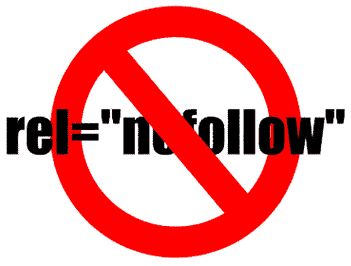
Comments are closed.