Creating a Simple HTML Page is as simple as typing a letter to someone with not so much knowledge of HTML Codes. It is a simple process just follow the following steps to perform and complete a Simple HTML Page.
A HTML Page needs an intro following with Header and Body Section as follow:
<!DOCTYPE HTML PUBLIC “-//W3C//DTD HTML 4.01//EN” “http://www.w3.org/TR/html4/strict.dtd”>
<html>
<head>
<title> Title of the page </title>
</head>
<body>
<h1> Heading of The Page/Content </h1>
<p> Paragraph of the Content </p>
</body>
</html>
The above code has to be copied and pasted in a new notepad/ Text file and has to be saved as .html or .htm extension both works fine.
1. Simply edit the Title of the Page within your <Title> Tags which will be visible in the Browser Tab.
2. Re-write the Heading of the Page between <h1> Tags that will be visible in Bold Letters as a Heading of the Article or Content.
3. Write the Content between <p> Tags which will become the content of the page.
Now, finally save the page and run in to your Computers Browser to check whether it is working correct or not and then you can Upload it on your Web Server Live.


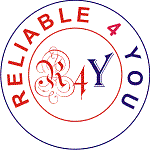
Comments are closed.