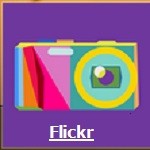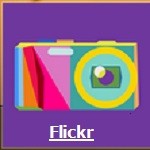 Using flickr images for our wordpress blogs or html websites are much more than excitement to me now-a-days. Yes, I am still using flickr account for uploading and sharing images widely with my flickr account. So, what are the benefits of using flickr images to our blogs and how can we use flickr images into our blogs /sites.
Using flickr images for our wordpress blogs or html websites are much more than excitement to me now-a-days. Yes, I am still using flickr account for uploading and sharing images widely with my flickr account. So, what are the benefits of using flickr images to our blogs and how can we use flickr images into our blogs /sites.
Note: Assuming you know how to use flickr account normally or else see here…
How to use flickr uploads in to our blogs/ sites?
With the following few steps you can use flickr images into your wordpress or html sites. Just follow the rhythm and have some fun.
Open the image you want to use in your blog/ site (wait for a while if you have slow connection) and after that give a right click over the image to see this.

Now, available sizes (depending on how large image was uploaded) choose the size you want to use (for wordpress use medium/small & 640px is the best). This will open a windows somehow like this

Now give a right over the image and choose copy/ copy image in case of using wordpress or else choose copy shortcut (IE), Copy Image Location(FF), Copy Image URL(google chrome) to get the url of the image and add into the image tag for html. (above images used are in the same way told in this article)
Also: Learn how to use image with the image tags in html
Used & Shared by