Why Do We Need PDF To Excel Converter & What Are Its Use(s)
PDF To Excel Converter Extracts PDF(.Pdf) File Into A Microsoft Excel(.Xls) Format. This Makes The Document Editable In The Excel Sheet Accordingly & The PDF Documents Downloaded As A Form(s) To Be Filled – Can Easily Be Filled When Converted To A MS-Excel File. This Software Works In Microsoft Windows And Proves Itself Very Powerful And Effective When Required.
(Click here to convert Excel File To PDF File)
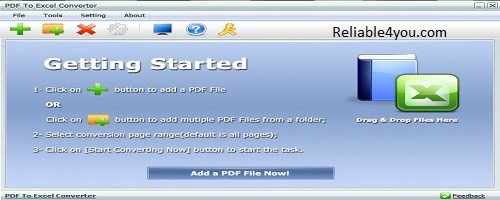
(Click Here To Download PDF To Excel Converter {Freeware})
How To Use The Benefits Of This PDF To Excel Converter…..?
With A Very Few Steps You Can Convert A PDF Document In A Excel Format, All What You Need To Do Is Follow These Steps :-
- Click Over The Plus(+) Button To Add The File(S) To Be Converted & Add Them
- If No Changes Needed To Be Made (i.e. Specified Pages To Be Converted) Than Click Start Converting Now Or Else
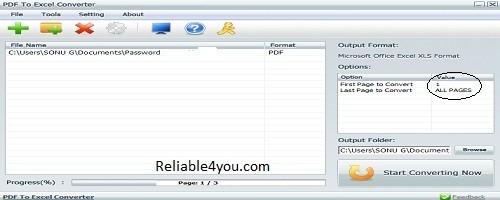
- Check The Highlighted Option Select There Pages To Be Converted Into Excel Format
First To Start And Last To End & Both Same In Case Of Single Page Conversion
- Than Finally, Click Start Converting Now A Sound By Default Will Be Made And In A Pop-Up Window Converted File Containing Folder Will Open Up.
(Click here to convert Excel File To PDF File)
This (Freeware) Converter Will Convert The PDF File Into Excel Format But it will convert all selected pages of PDF file in a single sheet of Ms-Excel. Well, If You Want Every Page In A Different Sheet than you can use PDF To Excel below provided which is just a trial version and need to activated/purchased later.
(Click here to download the trial version of PDF To Excel – For Individual Sheets Conversion)
>> Click Here To See More Converters & Other Softwares
Presented By Himanshu Goel


